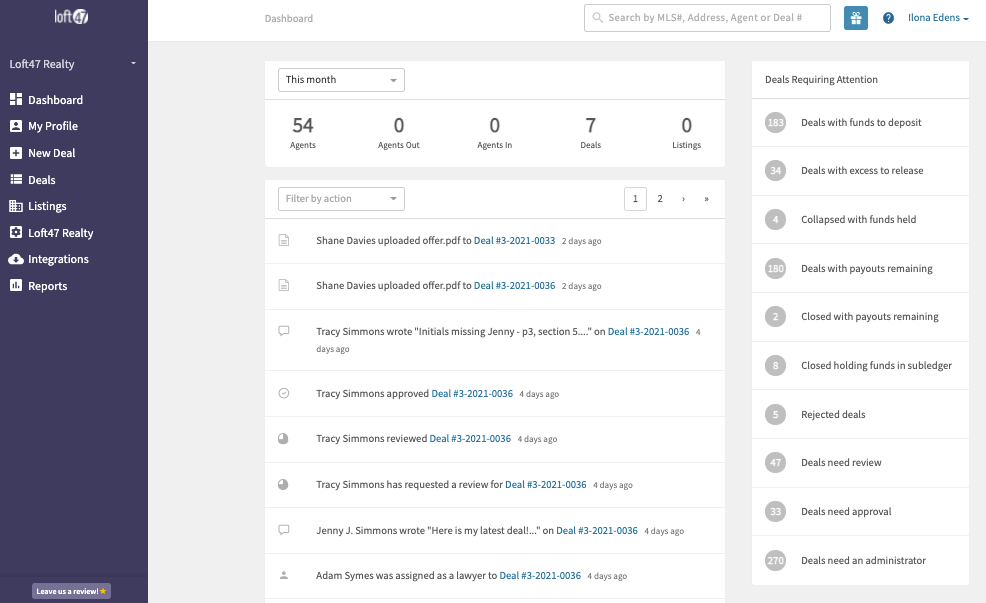
There are many menus here but let’s start with breaking down these by their function:
- Top 6 menu items are required actions regarding financials
- Last 4 menu items are items regarding the Review process
We’ll focus on the following Items first, this will help you clean up faster because they’re interlinked to some other menu items.
‘Deals with excess to release’ & ‘Collapsed with funds held’
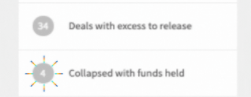
These filtered menu items are related, the difference being that the ‘Deals with excess to release’ redirects to ALL deals with excess to release and the other to just collapsed deals holding funds. Since we’re concerned mostly with the Collapsed/Voided deals with funds held, let’s click there!
Deals with excess to release
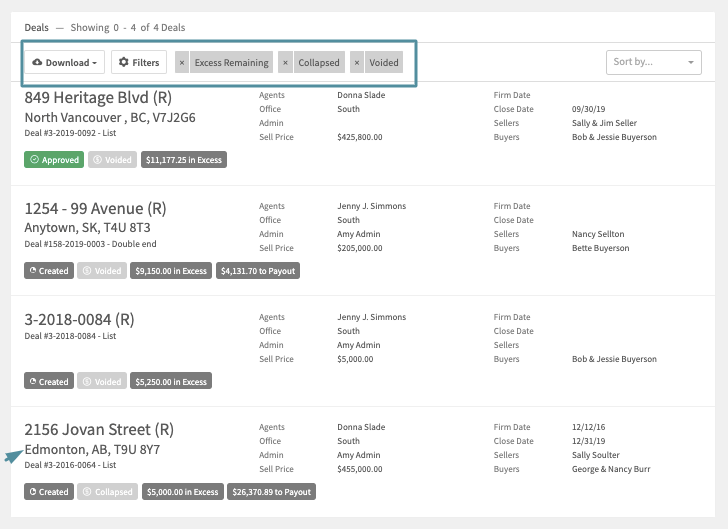
Void and Collapsed deals should not have financials tied to them, Why? Only one reason that come to mind:
A deposit was recorded but not released! This should be an easy fix up!
Click on each deal (we suggest right clicking and opening each deal in a new browser tab) and investigate/cleanup these types of deals by releasing the excess.
Now that you’ve tidied up those deals, Let’s clean up the next set of items requiring attention!

Back on Dashboard and let’s move onto our next highlighted menu!
‘Closed with payouts remaining’
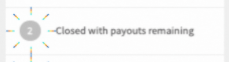
Click the link to display all the Closed deal’s with payouts remaining.
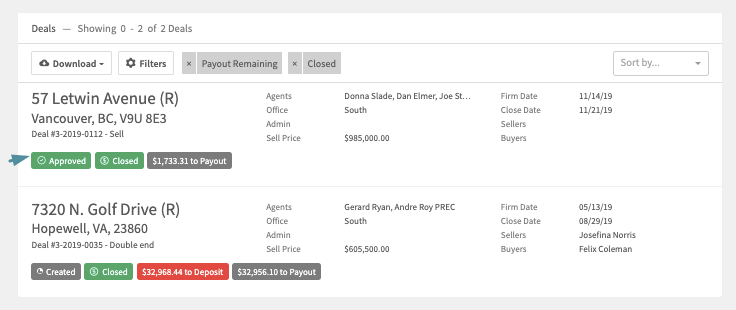
Closed deals should not have payouts or expected funds.
Why would this happen? A couple reasons would be:
- You forgot to payout the deal and closed it manually
- You paid out a deal partially and closed the deal manually
- You forgot to record the deposit and payout and closed it manually
Click on each deal to investigate and clean up these deals.
Isn’t cleanup fun?

Now Let’s scrub and dust our next set of deals!
Closed holding funds in subledger

Click the link to display all the closed deals holding funds in the subledger
Closed deals should not have held funds. Why would this happen? A couple reasons would be:
- A deposit was recorded but not released
- Received funds exceed the total payouts
Click on each deal to investigate and clean up these deals. Phew 😅 that was hard work! If you want to go full hog and do a deep clean, we’ve written an article going over each of these menu items here!
Now that you’ve mopped up your deals, what can you clean next?

Glad you asked! Let’s clean up our People’s page!
Head to your Brokerage menu>People and let’s break this down by profile type.
Agents profiles
Filter your People’s page by type>agent. You’ll be doing two types of cleanup here. The first will be searching duplicates, the other will be updating or adding any missing information on an agent’s profile.
Duplicate profiles
If you spot duplicate Agent profiles in your export, determine which profile has financials attached to it or not, sometimes Agent profiles are incorrectly added, so you may need to deselect the agent filter on the People’s page to see if this is the case. If you have duplicate Agent profiles that have financials on them, you will have to choose one profile to add those financial adjustments to and rename and unlink the profile you’ve moved the financials from. Once you’ve moved over the financials and unlinked your profile from your accounting software, in the edit mode, change the profile type to contact and rename the profile to something like “do not use” or “reuse”.
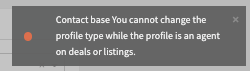
Oh no, I got an error trying to change the profile type! That’s okay, don’t worry, you can keep the profile type as agent, however, if you rename the profile, that name will show up on the deals and/or listings.
Agent profile editing/adding of missing information
If you have missing information on your agent’s profile, such as addresses, contact information, tax numbers, it’s important to have this information so 1099/T4A’s generate come tax season.
So you’ll have to audit to see if any of that information is missing. The quickest way to do this is to export your Agent’s Roster.
Agent’s who are paid as Orgs
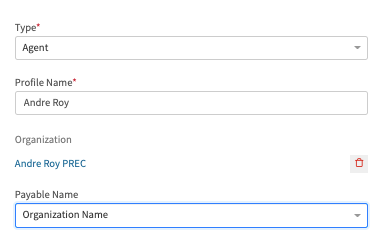
If your agent’s paid as an LLC, PREC, or in their own company name, you will have to ensure their profile is set to pay as an organization, and their profile links to their organization.
Organization profiles
Like our agent’s profiles, we’re looking for both duplicate profiles and missing information within the profile.
Non-Agent Organization Profiles
If you have duplicate profiles that aren’t agent profiles, you can simply rename them do not use and ask support to merge these profiles to one. *QBO users, profiles are linked to profiles in your accounting program, so renaming them can be a bit tricky as you don’t want to rename the originally created profile, learn more here.
If you pay outside brokerages and send them 1099/T4A’s you will have to ensure their Org profiles are fully filled out with their address, contact information, etc.
Agent Organization Profiles
Export your Agent roster to identify which agents are paid as an organization. Click edit in the agent’s profile, then click the Org link to be redirected and then click the edit button to edit/add their company’s address, if different from their address in their agent’s profile, here’s where you will add all their company information, read more on this here.
All Other Profiles
There is no real reason to add full contact information, unless you’re totally fastidious and want to! However, there is some value in removing duplicates, so any duplicates you find you can rename them to do not use or reuse and ask us in support to merge them down to one profile.
Phew! Now that’s all done, don’t you feel better? Time to do a happy dance!


